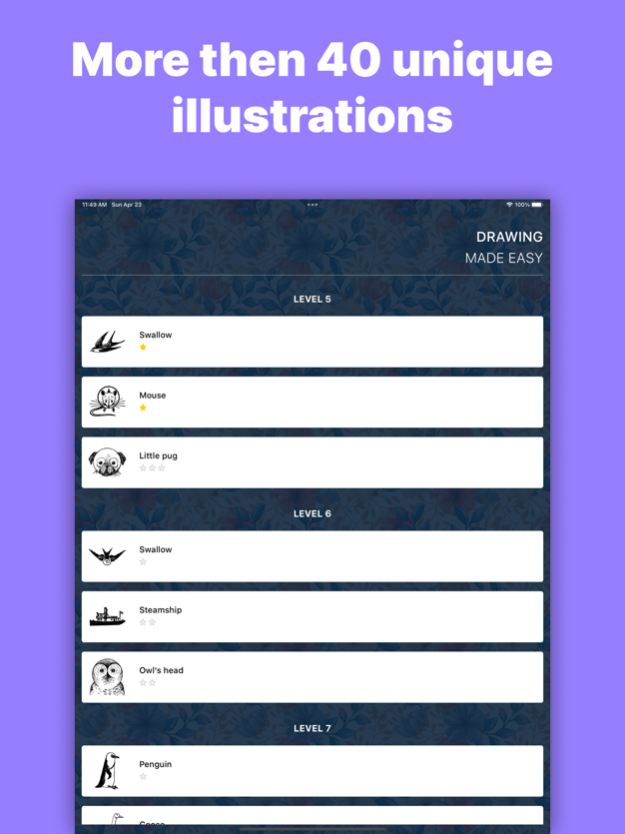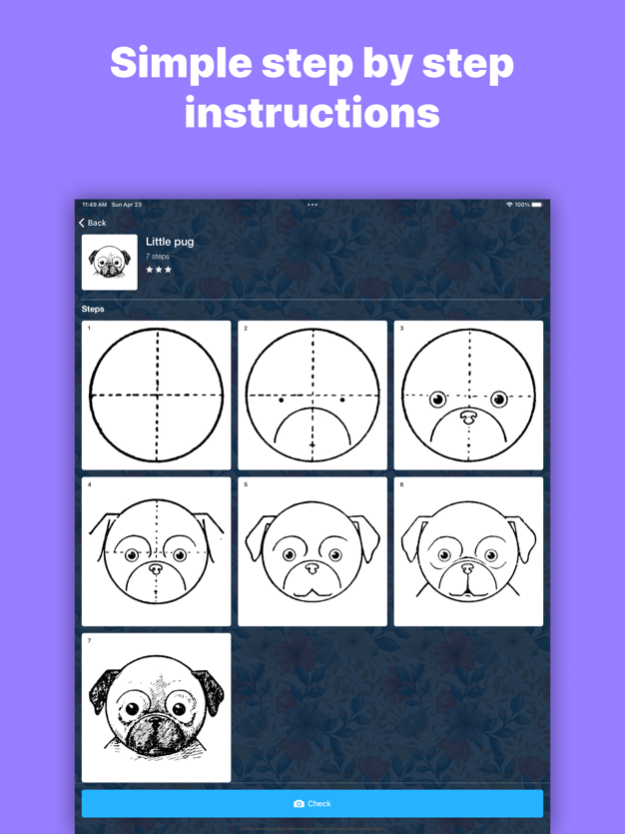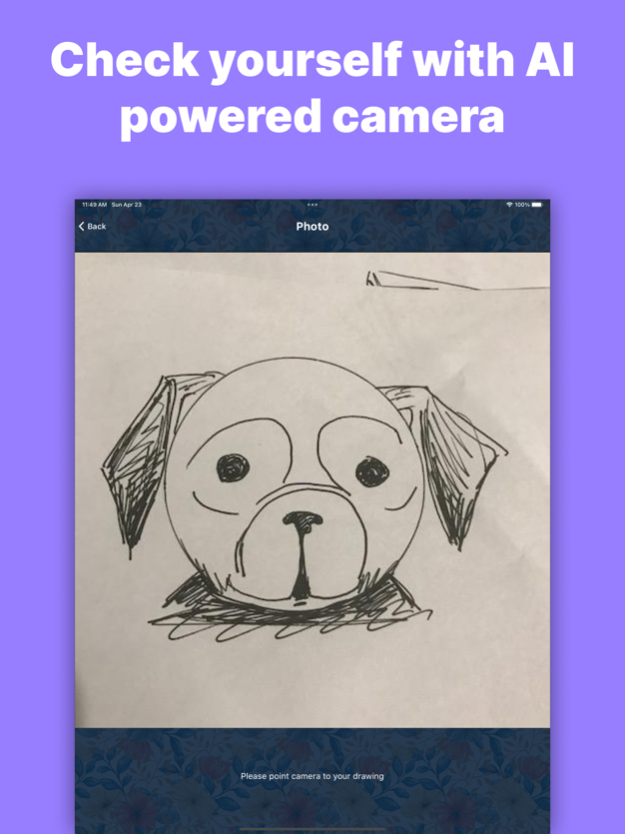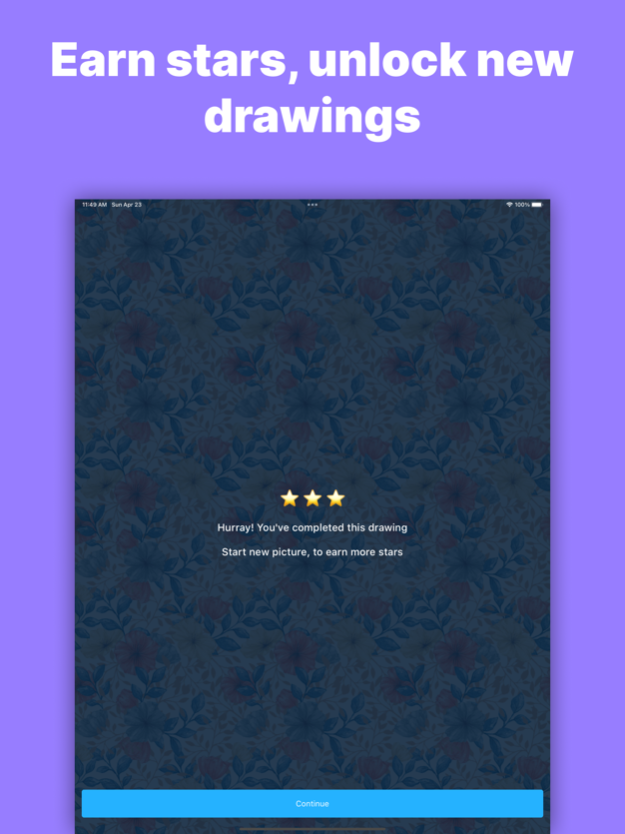Drawy. Drawing step by step 2.1.6
Free Version
Publisher Description
Drawy is an app that will introduce you to the fine arts. Draw, check the results, and develop your creative skills. Step by step.
- Teaching drawing step by step
- Over 40 lessons
- Levels depending on your skills
- Instant feedback: checked by the neural network
Draw
Drawing is easy. All you need is a Drawy app, a few minutes of free time, and a creative mood. Choose a level, follow the instructions and try to accurately draw the given object.
At the core of our application lies a decades-proven method that has helped millions of people start painting. And you can be one of them.
Check
To keep your motivation you need feedback. Parents, friends, and the second half of you are always praised, but the neural network will help to objectively assess your progress. Yes, Drawy app has a built-in evaluation algorithm.
Tap the "Check" button, take a picture of your drawing and see the results. If it is ok the next level opens for you. And if something needs to be corrected, the application will give advice on how to make your drawing better.
Improve your skills
Drawy includes more than 40 lessons which will help you learn the basics of graphic creativity and teach you how to draw impressive pictures. Lessons are selected on the principle of "from simple to complex". Thus, you can constantly improve your skills and be pleasantly surprised by your own progress.
May 21, 2023
Version 2.1.6
We're constantly working behind the scenes to make Drawy the best drawing tutorial app out there, and this update is all about those under-the-hood improvements!
About Drawy. Drawing step by step
Drawy. Drawing step by step is a free app for iOS published in the Action list of apps, part of Games & Entertainment.
The company that develops Drawy. Drawing step by step is Alexey Landyrev. The latest version released by its developer is 2.1.6.
To install Drawy. Drawing step by step on your iOS device, just click the green Continue To App button above to start the installation process. The app is listed on our website since 2023-05-21 and was downloaded 1 times. We have already checked if the download link is safe, however for your own protection we recommend that you scan the downloaded app with your antivirus. Your antivirus may detect the Drawy. Drawing step by step as malware if the download link is broken.
How to install Drawy. Drawing step by step on your iOS device:
- Click on the Continue To App button on our website. This will redirect you to the App Store.
- Once the Drawy. Drawing step by step is shown in the iTunes listing of your iOS device, you can start its download and installation. Tap on the GET button to the right of the app to start downloading it.
- If you are not logged-in the iOS appstore app, you'll be prompted for your your Apple ID and/or password.
- After Drawy. Drawing step by step is downloaded, you'll see an INSTALL button to the right. Tap on it to start the actual installation of the iOS app.
- Once installation is finished you can tap on the OPEN button to start it. Its icon will also be added to your device home screen.